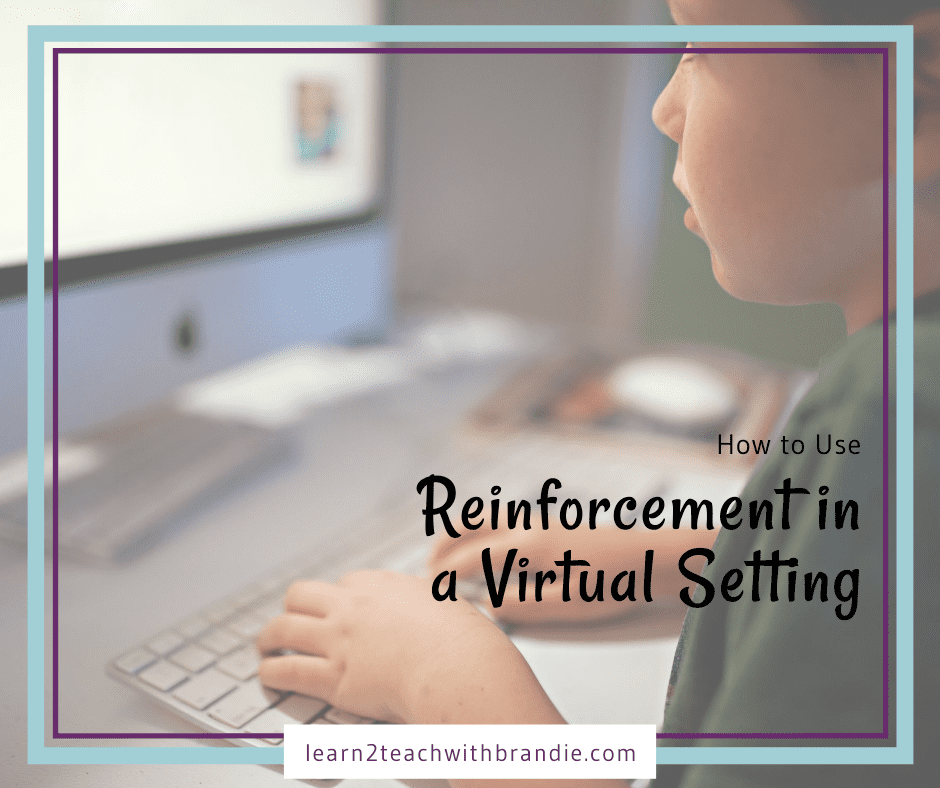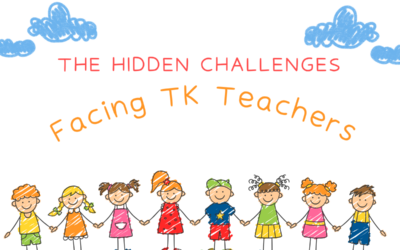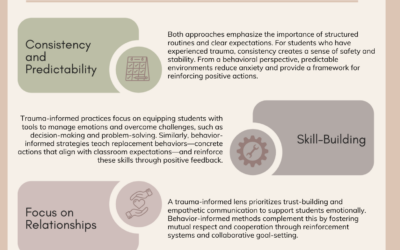Setting up a reinforcement program can sometimes seem complicated and overwhelming and the idea of setting one up virtually can almost seem IMPOSSIBLE! The good news is it’s actually easier than you may think to use reinforcement in a virtual setting.
Follow these 5 easy steps to set up your virtual system – and check out some easy and fun ideas for reinforcement to get your systems started on day one!
Step 1: Decide if you are going to do a whole group system, individual system, or a combination of both.
This is not a one size fits all answer. Starting with a group system up and ready to go is usually your best bet and then you can add in individual systems as you need them.
Step 2: Determine which behavior (s) you are going to target in your system
This is always going to be the core of setting up your system. Any good system will ALWAYS be based on a clearly defined target behavior. For your reinforcement system to work, it needs to be aligned with specific behaviors. Some examples of behaviors you may be targeting in a virtual learning setting include: staying in “class” the whole time, keeping their camera on, asking questions appropriately, taking turns, sharing information in an appropriate way.
Step 3: Define the behaviors and set up a plan to teach each behavior
Remember – regardless if you are in person or virtual you have to define the target behavior clearly!
Step 4: Decide what the how and when of your system
You will need to decide how and when you’ll give reinforcement.
- Will they earn checks to cash out at the end of the session?
- Will they give themselves a sticker when you verbally tell them to?
- Will you use a computer-based program (like ClassDojo)?
- Will you give reinforcement throughout the class or just at the end.
Just like with in-person teaching, you’ll need to figure out the structure that works for you!
Step 5: Figure out what you will be using for reinforcement
This is the step that is so many times left out! Using reinforcement surveys is an easy way to find out what is reinforcing for kids without leaving you guessing or trying things that don’t work!
There you go! That’s all you need to do and you are ready to go!
Now check out some fun and easy ideas of things you can use for reinforcement!
Ideas for reinforcement for Individual systems
- Student gets to “wear” Snap Camera lens of choice for class that week
- Student chooses ‘intro music’ to class for the day
- Choose a class game (scavenger hunt)
- Show favorite TikTok video to the class
- Student shares talent with the class (play guitar, show origami, etc)
- Teach entire class something they are interested in
- Student reads a favorite book aloud to the class
- Take attendance for a day
- Choose the teacher’s cursor for the day (teddy bear, Teenage Mutant Ninja Turtle, etc.) by adding this Chrome Extension
- Teach class a favorite game
- Chance to join their favorite teacher to help teach a lesson about a topic of interest
- Homework free night
Ideas for group reinforcement in a virtual setting
- Class game
- Fun Friday
- Pet show and tell (“Pet Parade”)
- Crazy hair day with your class
- Teacher vs. students trivia game
- Video game tournament
- Listen to music during class, of student’s choice
- Make teacher reenact favorite Tik Tok Video
- Special Guest” will come to class (principal, teachers baby, dog, partner)
Have additional ideas you’d like to share? Leave them in the comments below!